I would like to share my personal experience on tech minimalism, which I think it will be more useful for others too.
Minimalism is not about living with less, but It is living with what you actually need. Though "Minimalism" and "Premium" is totally a different term, Sometimes your Minimalism makes you look Premium.
Since I'm an android user, I will share you some of my life-hack tips to make your Android mobile look premium.
1. LOOK AND FEEL
A simple home screen looks clutter-free and enhance your user experience.
- Use simple texture or Dark background wallpapers. Using less funky and Dark background wallpapers will be easy to spot the app while searching them in Urgent situation.
- Avoid using poor quality Wallpapers. you might have personal attachments to some of your photos, but poor quality photos spoils the look of your home screen. At last it is all your personal preference.
- Use Dark mode. Almost all android UI and apps comes with dark mode enable feature. This dark mode UI and app experience looks elegant and saves battery life too.
- Reduce steps in navigation. What if it takes about more than 3 seconds to find your most used application and using 2 to 3 steps/swipes for launching them. Sounds less productive... Right?
Keep your most used apps, Website shortcuts and Widgets on home screen according to your taste.
- Custom launchers like Nova launcher will have an option to select custom Grid size such that you can place N-number of Apps on Home screen. It will be more helpful for the users who likes to keep all/more apps on home screen.
- My personal experience with Motorola Time and Weather widget. It is more minimal yet effective widget which shows Time, Calendar, Weather and Battery level around the round dial. It also act as a shortcut for all their respective app. you can consider a similar kind of widget in the Application store.
Using Back-case and flip-cover kills the look and uniqueness of mobile phones. Almost all Camera bumps in 2020 phones peeps out and we are in a position to use back cover to protect them.
A good quality skin for your mobile makes your phone unique and look premium.
At last it is totally up to the owner's preference.
2. USE ONLY THE APPS WHICH YOU NEED
- It is good to uninstall the app which you think it is no longer need. Use "clear data" option in "App info" before uninstalling them.
- If you don't use an app for a month, Consider whether the application is really needed.
- Apps for Food delivery, shopping, Taxi service and similar apps will be rarely used by us. It is better to remove them, if you are not a frequent user.
-Use Web version for Apps. Nowadays Web browsers are more advanced and handles almost all contents. there is an option in all web browser to "Add to Home screen". it looks like an independent app run by your web browser.
It is recommended to use Web version of Facebook, Shopping sites, etc. Such apps occupies huge storage space in your phone, sometime runs continuously in background and moreover it has access to your Storage, location, microphone, SMS, .....
3. AVOID USING ADWARE APPS
Most free applications push Ads on users for their survival. But, some apps shows frequent and Irrelevant Ads which will totally spoil your user experience. It is better to avoid such apps and look for better alternative. There are so many free and open source apps available and you know how to find them.
Keep in mind that Open source app is just an open source. It doesn't mean that it is fully secure. Choose the application wisely.
Use Paid version app if required. Only very few apps will be our favourite and frequently used app. It is better to use pro or paid version for your better experience.
Never ever try to use paid version applications downloaded from Unknown sources.
4. MINOR TWEAKS IN DEVELOPER OPTION
Set your windows animation scale, Transition animation scale and Animation duration scale to ".5x". This keeps your phone looks fast and yet smooth.
If you have low end device and lags in performance, you can turn on "Force GPU rendering" and "Force 4x MSAA" in developer option.
Note: This option will sometime result in faster battery drain based on usage.
Some of you might be already following similar methods in your phone. Feel free to share your thought in comments.
Thats it... Now enjoy the Minimalistic Premium feel in your mobile phone...😎


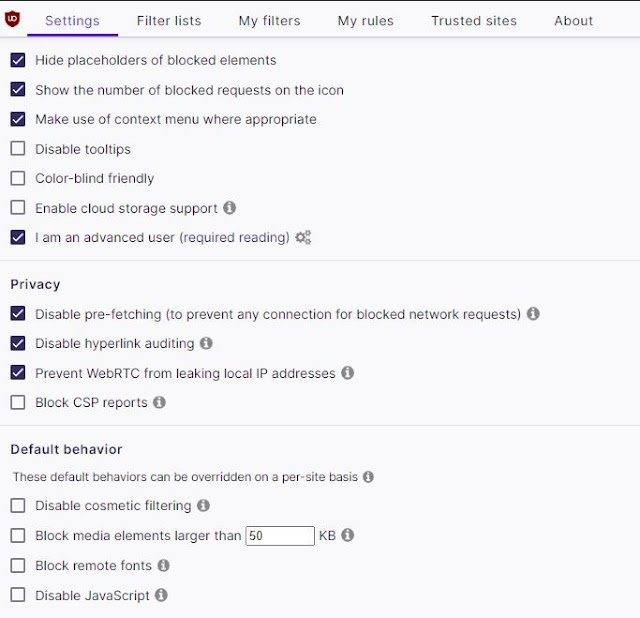
Comments
Post a Comment