Naver Whale - An unnoticed web browser
Whale browser is a Chromium based freeware web browser developed by South Korean technology company "Naver Corporation". Naver and LG worked together and implemented the dual screen browsing experience in LG phones, So you can find them pre installed in LG devices. If you would like to use this as a daily driver, It is available for Windows, Linux, Android, macOS and iOS.
When I saw the Whale browser icon 🐳 in my new LG phone, The first thing struck my mind was Blue whale challenge........😲 Then I came to know that it is a web browser. Since I'm already a satisfied Firefox user, I never thought of switching the web browser.
I don't find any reviews or usage tips for this android web browser. So I thought of sharing my 5 interesting features in Whale android browser.
It is based on chromium, so the the user experience is similar to Google chrome.
But it can do more than the Google chrome.
1. NIGHT MODE ON WEB PAGE
By enabling the "night mode on web page" option, you can view the web pages in dark mode. This feature is well optimized for this browser and very few browser has this feature pre-installed in them.
2. PIP(PICTURE IN PICTURE) MODE FOR VIDEOS
By turning ON this optional feature, you can play any online video content in PIP mode. The added advantage is you can seek and control brightness/volume like you control them in Android VLC player. It is a cool feature if you stream more video contents online.
3. LOCK BROWSER
unlike the traditional lock for an App, Whale browser arrived with a sensible way of locking a specific features in the browser. For instance If you don't want your family or a friend to know your browsing history and downloads, you can password protect them separately.
4. CUSTOMIZE LOOK AND FEEL OF THE BROWSER
You can customize and arrange the toolbar icons completely in "Appearance and usage settings". You can find so many customizations and I can mention some remarkable ones.
Arrange Toolbar
Tab manager - Switch between new and classic style tabs.
Advanced media player - watch videos more conveniently with gesture controls and convenient UI.
There are few CONS in this web browser and it is better to share them too.
- PAGE TRANSLATOR
Like Google chrome, it has a built in page translator powered by Naver's papago and it work well. But it supports only few popular languages.
- AD BLOCKER
The web browser has an option to "block malicious ads" and as it suggests the browser will not block all Ads and we have to live with this. As a Firefox user, I really miss uBlock Origin and Privacy badger here.
As an additional feature, It has built-in Calculator, Calendar, Currency converter and Translator which can be accessed using the shortcut.
Conclusion:
Though it might be a tight choice for non-LG users, Whale browser is worth trying for the LG users which comes pre-installed with the device.





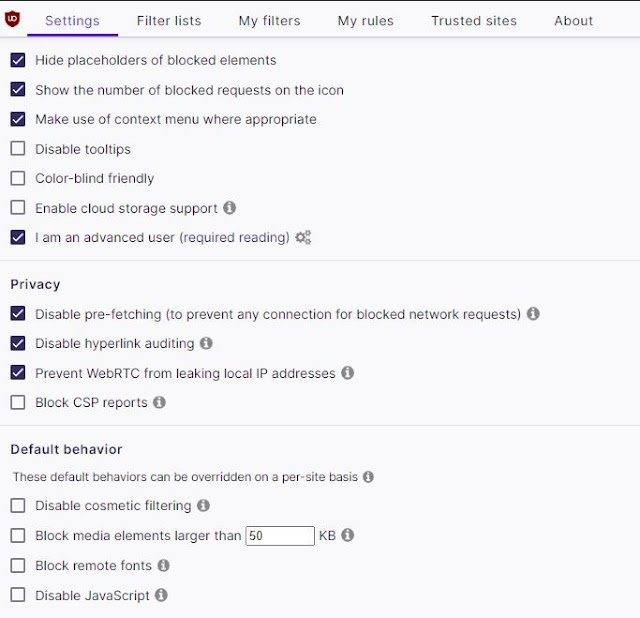

Comments
Post a Comment