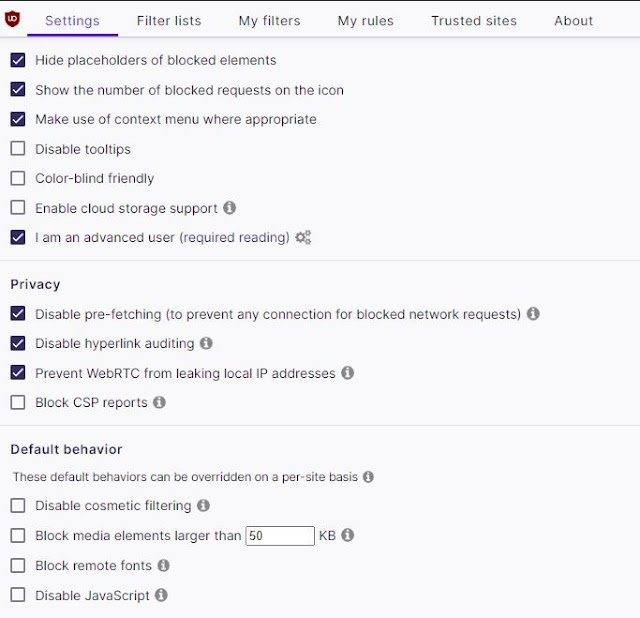Naver Whale - An unnoticed web browser

W hale browser is a Chromium based freeware web browser developed by South Korean technology company "Naver Corporation " . Naver and LG worked together and implemented the dual screen browsing experience in LG phones, So you can find them pre installed in LG devices. If you would like to use this as a daily driver, It is available for Windows, Linux, Android, macOS and iOS. When I saw the Whale browser icon 🐳 in my new LG phone, The first thing struck my mind was Blue whale challenge........😲 Then I came to know that it is a web browser. Since I'm already a satisfied Firefox user, I never thought of switching the web browser. I don't find any reviews or usage tips for this android web browser. So I thought of sharing my 5 interesting features in Whale android browser. It is based on chromium, so the the user experience is similar to Google chrome. But it can do more than the Google chrome. 1. NIGHT MODE ON WEB PAGE By enabling the "nig...